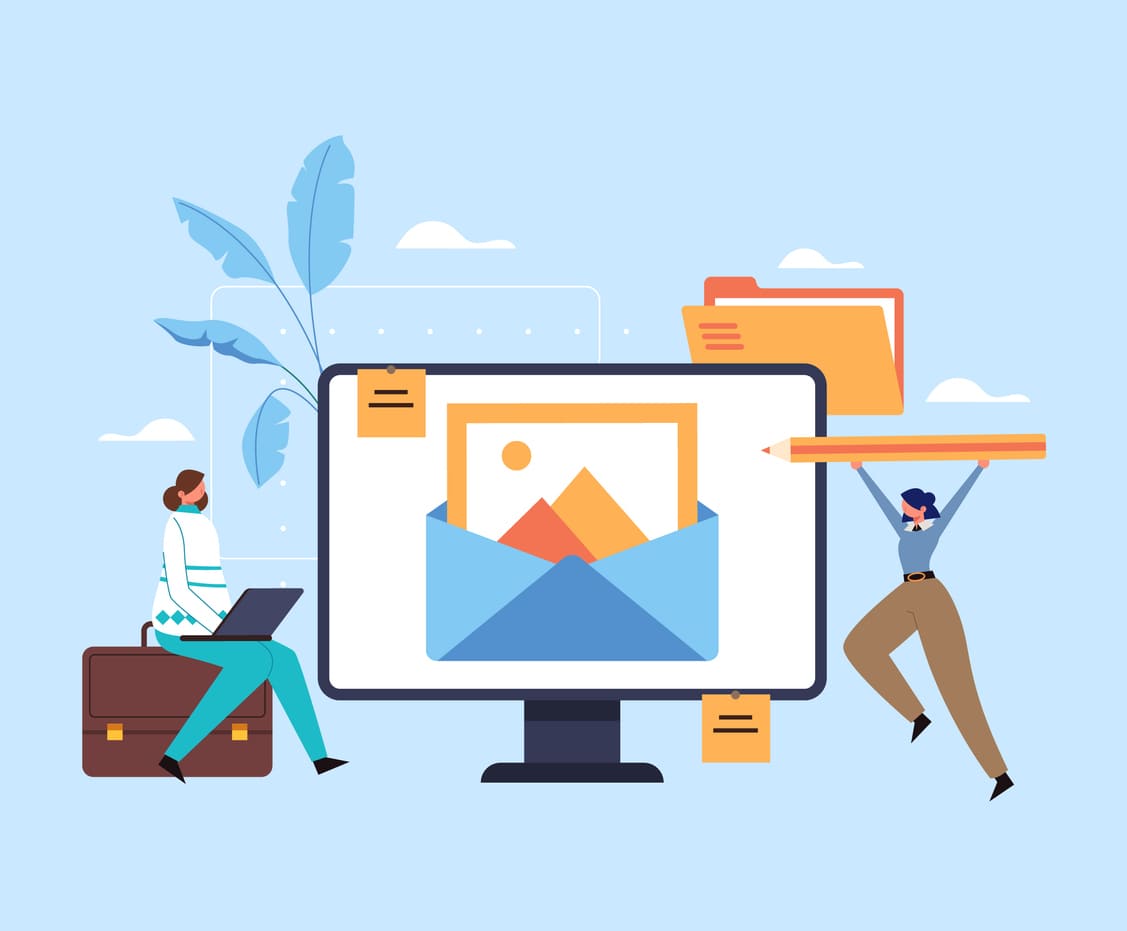Essential in prospecting and lead generation, emailing campaigns are at the heart of the inbound strategy. But campaigning is not enough. It is also necessary to monitor and analyze performance to identify good practices and areas for improvement. Among the elements to follow, there is the CTR (Click-Through Rate), which is generally called “click rate”, a key performance indicator of emailing campaigns. Find out what the B2B e-mailing click-through rate is, what it is used for in e-mailing campaigns, how it is calculated and the methods to optimize it.
What you need to know about the click-through rate in B2B
Very popular in the world of inbound marketing, the click-through rate gives marketers a numerical overview of the performance of their email campaigns. These are composed of loops of business emails sent to contacts or customers.
This performance ratio measures the ratio between the number of emails for which the recipient clicked on the call-to-action and the number of subscribers to whom the emails were actually delivered.
It is important to distinguish the click-through rate from the open rate, which is another ratio for monitoring the performance of email campaigns. Indeed, we are not interested in those who clicked on the email to open it, but in those who, in addition to having clicked and opened the email, also clicked on a link contained in the email.
For example, suppose you send an email to 1,000 subscribers, 700 opened the email and 200 clicked on the link in the email. Your click-through rate will be determined, not from the 700 but from the 200 who clicked on the link in the email.
In view of this, we can say that the click rate is a much more relevant and revealing ratio than the open rate. It allows to evaluate the relevance of the email, in its content and form, and its capacity to effectively incite to action, from the subscriber’s point of view.
Types of click-through rates in B2B
In B2B, there are two types of click-through rates, namely the single click-through rate and the cumulative click-through rate. The unique click rate measures the number of subscribers who clicked on a link in the email they received in relation to the total number of emails delivered.
As for the cumulative click rate, it compares to the number of emails delivered, the number of clicks on a link in the emails, including clicks made several times by the same recipient. Therein lies the small nuance between the two rates.
In the first case, not only the number of subscribers who clicked is taken into account, while for the second rate, not the subscribers, but all clicks are considered. It is assumed that subscribers must have clicked more than once on a link. If this is the case, it is to be welcomed, as it indicates some clear interest in the mail.
How to calculate the click rate?
The click-through rate (CTR) is very easy to calculate. Its formula can be found in its definition. To calculate it, first divide the number of clicks on a link in the emails by the total number of emails delivered during the campaign. Then multiply that number by 100 to get your rate.
As a performance indicator for email campaigns, the click-through rate should be as high as possible. This is the ideal situation. When it is high, it indicates that :
- The content of the email aroused the interest of the recipients;
- the email managed to touch real problems in the latter;
- the incentives for action are well placed and clearly visible.
In short, the click-through rate gives you a more or less objective idea of the intrinsic value of your emailing campaign. But for a good interpretation, the click rate cannot be interpreted without reference.
What is the average click-through rate by B2B sector?
The marketer in charge of the inbound strategy or email campaign in particular should compare the calculated click-through rate to the average in the industry, because even though it is affected by the quality of the targeting, the type of email and the time of sending, it also varies depending on the industry. For example, here is an overview of the average click-through rate by B2B sector:
- 3.06%, all B2B sectors combined;
- 2.44% for the B2B, HR, finance and consulting sector;
- 3.97% for the media and events sector;
- 3.22% for the marketing, advertising and communication sector;
- 2.93% for the software, telecom, online services and tech sectors;
- 2.77% for the industrial, real estate and construction sectors;
- 3.4% for the training and education sector;
- 2.66% for other sectors.
In any case, you need to be able to tell when a rate is bad, when it is good, excellent or average. According to a study conducted by IBM, GetResponse MailChimp and Campaign Monitor on B2B, a click-through rate is :
- excellent, when it is higher than 6.46%;
- good, when it is between 6.46% and 3.06%;
- average, when it is between 3.06% and 1.6%;
- bad, when it is less than 1.6%.
Tips and tricks to improve click-through rate
Calculating the click-through rate is crucial to optimize the performance of campaigns. However, what do you do with a bad click-through rate? What are the levers for improving the click-through rate? Considering the importance of this ratio for your customer base and for your sales, what can you change to get better results?
Optimize the subject line of your email
Given their close relationship, the click-through rate cannot increase independently of the open rate. So, we have to start from there. To improve open rates, find the best time slots during the day to send messages. Around 10am and 2pm, your recipients are generally more likely to check their inboxes. However, this varies from industry to industry.
As soon as the question of the time slot is solved, consider improving the subject line of your email. Since it is one of the first elements of contact with the recipient, it must be as captivating as possible. For example, an object can be presented in the form of a rhetorical question such as, “Do you want…?” or “Need…?”
If you have properly identified your target’s needs, this approach can be very effective. You can also use promising phrases such as “Multiply your turnover by 2 in 6 months” or “A 100% secure and confidential data trick”.
Obviously, there is no magic formula. Test and improve your approach. However, be sure to keep the subject line short, succinct and understandable. Understand that the goal is to design an object that captivates the subscriber and encourages him to open the email to satisfy his curiosity.
An honest content corresponding to the expectations raised by the object
While it is important to create something that is captivating, it should not be used as bait. Indeed, an object becomes a vulgar bait, when it is out of phase or out of step with the content of the email.
No one likes to realize that they have been manipulated. So, if there is a mismatch between your subject line and the content of your email, you may have a good open rate. However, your click-through rate will be poor, because the content will not have lived up to the recipient’s expectations and would not have kept its promise. So don’t make promises in your object if you are not actually able to keep them.
It is very easy to deceive the subscriber. Imagine, for example, a sales manager clicking on an object such as “7 keys to multiply your turnover by 3 in 7 months” and landing on a ticket for a training session on prospecting or sales techniques.
Even if they were supposed to acquire said keys during the training, simply coming across something clearly different from the promise could cause them to close and delete the email.
You will have to know how to elaborate the content of your email so that the subscriber does not feel a discrepancy with the subject. It will be necessary to use tact. Don’t display your product and service too quickly when the email is opened. Take an interest in your recipient and their problem before offering a solution.
Clarity and conciseness in your content
Do you know that the Internet user, whether in B2B or not, does not like to waste time on web content, especially if it is textual content? You will need to take this into account when writing your content. You will need to be able to convince your reader in less than 10 seconds. For such a short period of time, it is best to disregard any generality or filler. Get to the point and skip the most important information first.
This is how you will keep the reader’s attention until the call-to-action button. If they lose interest before seeing the call-to-action button, you can be sure that your click-through rate will take a hit.
Take care of the appearance of the call-to-action buttons
As you probably already know, the call-to-action button must be very visible. Since we want the subscriber to click on it, the CTA must be well positioned and well looked after. If you’re not yet a big name in your industry who doesn’t need to apply seduction techniques to get interested, your calls to action can take the form of a simple link.
Otherwise, you need to create a clear demarcation between the text and call-to-action. Do not be parsimonious. Use color and contrast to make your call-to-action as visible as possible.
For example, a piece of text with a white font and bold type in a bright, contrasting color frame stands out better from the text and is bound to be more captivating. Your subscriber will see it more quickly and may even decide to click on it before having read the whole content of your email.
Take care of the call-to-action button text
If the form of the call to action must be well taken care of, so must its substance. Thus, it will be a matter of attracting attention with the form and raising expectations with the content. To do this, avoid neutral phrases such as “click on this link”.
Use more vivid and exciting action verbs such as “Discover”, “Enjoy”, “Explore”, etc. The text should not be too long. 3 to 4 words of short or medium length are usually enough to design the text of a call-to-action button.
Place your call-to-action button in the right places in the email
Where should a call-to-action button be placed so that the reader is more likely to click on it? It is important to organize the elements in the email so that in a few seconds, the recipient can understand what you expect from him. This is a crucial factor in improving the click-through rate.
Ideally, your reader should be able to see the CTA clearly without having to scroll horizontally or vertically. As soon as the email is opened, the button must be in the direct field of vision of your recipient, regardless of the type of terminal (tablet, smartphone, PC) or the screen format on which he/she views the email.
This is what we call “creating a responsive email”. For maximum performance, repeat the CTA further down, so your recipient doesn’t have to search for the button after reaching the bottom of your email.
Do all this, and your click-through rate will increase dramatically. And don’t forget. Continuously update your mailing list.