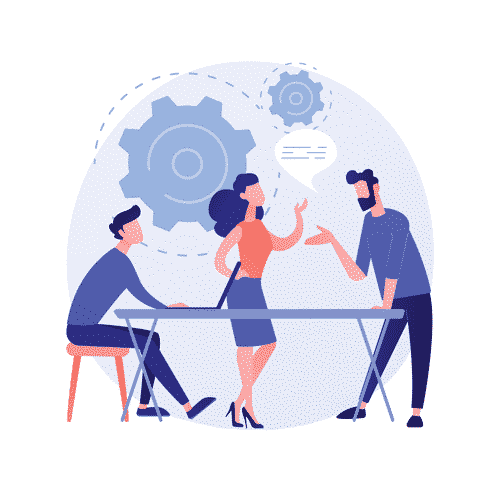Now you can create a fully functional website in no time with one of the many intuitive website builders available on the market. Even if you have no previous experience in computers, website creation or coding concept, dragging and dropping “Drag and Drop” elements will be a breeze and the end product will be excellent.
Drag and Drop website builders allow you to create pages by using a cursor to drag and drop elements onto the page. They are designed to be very intuitive and interactive, perfect for beginners and intermediate users. If you are looking to build a website, you have come to the right place. We are going to introduce you to the most popular Drag & Drop website builder software on the market and here are our top 6.The essential features of the best drag and drop website builder software
Considering the large number of website builders out there, here is a short list of the important criteria that enabled us to make our choices:- General ease of use : Each site builder on this list is immediately easy to use, at least easy to learn. The goal is not to make web design your next career choice.
- Attractive templates and themes : A large choice of design possibilities.
- Customization : No matter how good a model is, if it doesn’t reflect your branding, there will be problems in the future. Each site builder allows you (at a minimum) to change the colors, media, and typography of your site in order to maintain a consistent visual presence online.
- External integrations (plug-ins), e-commerce and blogs : A site builder that allows you to set up a few pages is sufficient … for a simple showcase site creation project. A site builder that allows you to run an entire online business by extending the basic functionality of your site is better.
Site 123
Site123 offers a responsive design that doesn’t require no coding . Their intuitive website builder makes life easier, allowing newbies to get started. Site hosting is free on all plans, which means updates and security are taken care of. They claim you can get your store published online in under an hour. In fact, it is quite possible! If you get stuck, live support is available 24/7. It’s a real plus, because it’s nice to know that someone is always there In case of problem . Site123 offers two pricing plans, one of which is free. Their premium plan costs $ 12.80 per month and includes a free domain for one year. The free plan offers 500MB of storage, 1GB of bandwidth, and a subdomain. This is great to start with, but I wouldn’t recommend it if you really want your website to be visited. The premium plan allows you to remove Site123 brand details and unblock content for e-commerce.Wix – The simplest and most intuitive tool
 Wix is a very complete tool, difficult to compete with in terms of features, functionality and value for money.
It’s affordable, has a wide range of models and features, and its enthusiastic user community lives up to it. In addition, there are many additional applications (plug-ins), such as Wix logo maker, a large number of marketing tools, etc.
Product features
Wix is a very complete tool, difficult to compete with in terms of features, functionality and value for money.
It’s affordable, has a wide range of models and features, and its enthusiastic user community lives up to it. In addition, there are many additional applications (plug-ins), such as Wix logo maker, a large number of marketing tools, etc.
Product features
- Extremely flexible site builder : This is one of the only site builders that has “real” drag and drop design functionality. In other words, you can drag or copy / paste your text and buttons anywhere on the page. Literally. You can create the exact design you want.
- Over 900 models : That’s right, Wix owns over 900 templates designed for every imaginable use and industry. And if you really want to, you can even choose a blank template to design your site from scratch. (What we recommend)
- A store of plugins, e-commerce integrations and blog design tools : With over 300 plugins to choose from, you’re guaranteed to add the exact functionality you want, whether it’s pricing tables, maps, fancy image galleries, or even systems of reservations.
- Wix SEO Wiz : One of Wix’s side services is an SEO tool that literally uses machine learning to do most of your SEO work for you. Moreover, it is free. Difficult to oppose it.
- Free : a very limited plan, mostly suitable for testing as it is littered with ads.
- Combo ($ 14 / month) : excellent choice for portfolios and personal sites. Unlimited ($ 18 / month) : more storage, SEO plugins and advanced analytics. Pro ($ 23 / month) : professional logo and calendar of events added. VIP ($ 39 / month) : all of the above features plus priority customer service. Business Basic ($ 23 / month) : all the main e-commerce features to sell effortlessly. Business Unlimited ($ 27 / month): added subscription selling, dropshipping and product review functions. Business VIP ($ 49 / month) : all features: loyalty program, sales tax calculation and priority assistance.
Squarespace
 Squarespace is incredibly easy to use, which is why it sits comfortably in our list of the best drag and drop website builders. Because of its user-friendliness, Squarespace is a popular website builder among users around the world! Whether your site is a portfolio, blog, online store, or whatever, you can make it happen with Squarespace.
You can choose from many professionally designed templates. Do you want to create a website to promote your B2B services, an online sports product store or show your passion for gardening? Everything is very easy to do with this Drag & Drop builder. You can easily get a website online in a matter of hours, it’s very easy!
The graphical beauty of Squarespace is that it’s not limited, you can fully customize any template to achieve the perfect design. Plus, it’s an all-in-one package if you want it, offering a domain name, SSL certificate, and more.
Pricing
Squarespace doesn’t have a free plan, but it does offer a 14-day free trial for you to play around and see if this builder is really right for you. Here are the plans Squarespace offers:
Squarespace is incredibly easy to use, which is why it sits comfortably in our list of the best drag and drop website builders. Because of its user-friendliness, Squarespace is a popular website builder among users around the world! Whether your site is a portfolio, blog, online store, or whatever, you can make it happen with Squarespace.
You can choose from many professionally designed templates. Do you want to create a website to promote your B2B services, an online sports product store or show your passion for gardening? Everything is very easy to do with this Drag & Drop builder. You can easily get a website online in a matter of hours, it’s very easy!
The graphical beauty of Squarespace is that it’s not limited, you can fully customize any template to achieve the perfect design. Plus, it’s an all-in-one package if you want it, offering a domain name, SSL certificate, and more.
Pricing
Squarespace doesn’t have a free plan, but it does offer a 14-day free trial for you to play around and see if this builder is really right for you. Here are the plans Squarespace offers:
- Personal ($ 12 / month) : Free custom domain, unlimited bandwidth and storage.
- Business ($ 18 / month) : advanced analytics and e-commerce with 3 %.
- Basic Commerce ($ 26 / month) : full CSS / HTML and Java customization, professional emails, no fees for e-commerce.
- Advanced Commerce ($ 40 / month) : sale of subscriptions and recovery of abandoned baskets.
WordPress and its Elementor extension
 While not by nature a drag and drop website builder, WordPress is definitely worth mentioning in this list. Their self-hosted version of WordPress is absolutely free, all you need is your own web hosting. Once you have a WordPress account, you can browse thousands and thousands of themes and plugins.
WordPress plugins cover a wide range of categories, including drag & drop page builders. For example, Divi or the better known Elementor for WordPress . Due to its open-source data nature, there is virtually something for everyone in WordPress. Whether you’re looking for a form builder, carousel, or add-on for your online store, you’re sure to find it.
WordPress is the most popular CMS platform , powering millions of websites around the world. It is easy to use, versatile and, most importantly, free. There are many powerful features you will be able to explore to improve your website and make it just the way you want it to be. You will also be able to learn how to effectively implement SEO on your site using plugins such as Yoast or RankMath.
Regarding Elementor, this extension gives you a site building interface with a ton of components and elements and widgets such as text, buttons, titles, images and maps that you can drag & drop onto your pages. You can also insert native WordPress widgets from the toolbar on the left of the editor interface.
In addition to individual elements and widgets, Elementor gives you access to pre-designed content blocks for the most used sections of websites, such as testimonials, portfolios, and contact forms. You can also create and move your own models if you need to reuse a content block on different pages.
Elementor makes it easy to preview the mobile version (IOS & Android) of your site from the editor by drag and drop. You also have the option to restrict widgets to only show on certain devices. So, you can fine-tune your site design to make sure it looks and works flawlessly on all devices.
Another handy feature of Elementor is its History panel, which allows you to view and undo previous actions under the Actions tab or revert to an earlier version of your page.
Pricing
When it comes to pricing, Elementor has a great free plan that gives you access to over 40 basic widgets, over 30 page templates, and full drag & drop builder access. You can create as many sites as you want with the free plan.
But it’s in the premium plans that everything is played out. Here are the prices:
While not by nature a drag and drop website builder, WordPress is definitely worth mentioning in this list. Their self-hosted version of WordPress is absolutely free, all you need is your own web hosting. Once you have a WordPress account, you can browse thousands and thousands of themes and plugins.
WordPress plugins cover a wide range of categories, including drag & drop page builders. For example, Divi or the better known Elementor for WordPress . Due to its open-source data nature, there is virtually something for everyone in WordPress. Whether you’re looking for a form builder, carousel, or add-on for your online store, you’re sure to find it.
WordPress is the most popular CMS platform , powering millions of websites around the world. It is easy to use, versatile and, most importantly, free. There are many powerful features you will be able to explore to improve your website and make it just the way you want it to be. You will also be able to learn how to effectively implement SEO on your site using plugins such as Yoast or RankMath.
Regarding Elementor, this extension gives you a site building interface with a ton of components and elements and widgets such as text, buttons, titles, images and maps that you can drag & drop onto your pages. You can also insert native WordPress widgets from the toolbar on the left of the editor interface.
In addition to individual elements and widgets, Elementor gives you access to pre-designed content blocks for the most used sections of websites, such as testimonials, portfolios, and contact forms. You can also create and move your own models if you need to reuse a content block on different pages.
Elementor makes it easy to preview the mobile version (IOS & Android) of your site from the editor by drag and drop. You also have the option to restrict widgets to only show on certain devices. So, you can fine-tune your site design to make sure it looks and works flawlessly on all devices.
Another handy feature of Elementor is its History panel, which allows you to view and undo previous actions under the Actions tab or revert to an earlier version of your page.
Pricing
When it comes to pricing, Elementor has a great free plan that gives you access to over 40 basic widgets, over 30 page templates, and full drag & drop builder access. You can create as many sites as you want with the free plan.
But it’s in the premium plans that everything is played out. Here are the prices:
- Essential ($ 49 / year) : 1 pro website, 90+ basic and pro widgets, 300+ templates.
- Advanced ($ 99 / year) : 3 professional websites, 60+ professional website kits.
- Studio ($ 499 / year) : 100 pro websites, Elementor expert profile, VIP support
- Agency ($ 999 / year) : 1000 pro sites, Elementor expert profile, VIP support
Weebly
Weebly is a long-standing professional drag-and-drop website builder. You can create any type of website with Weebly, whether for personal or professional purposes. You can directly choose the style you want for your Weebly site, which technology will take over and do the heavy lifting for you. Weebly’s drag-and-drop editor is very intuitive, so if you’ve never used one before, you won’t be afraid of the experience. Getting a website online doesn’t take a lot of time or effort, and you will be able to see your site on the Internet in no time. There are many designs to choose from, so if you’re not very creative, there is always something for you. Pricing Weebly’s pricing plans are pretty straightforward. There are three paid plans as well as a free lifetime plan which is remarkably generous. Let’s see what these plans have to offer:- Free : Website on the Weebly subdomain, Weebly ads, 500MB of storage.
- Connect ($ 5 / month) : connection of a personal domain, free SSL security, basic marketing functions
- Pro ($ 12 / month) : Weebly ad removal, unlimited storage, advanced site creation features, e-commerce (25 items, 3% transaction fee).
- Business ($ 25 / month) : Unlimited number of articles, no transaction fees, advanced e-commerce functions.
Twilead, the most complete Drag and Drop website design tool
 In addition to having a whole bunch of features related to the use of a website such as CRM, marketing automation and hosting capabilities, Twilead has natively integrated features similar to website editors in Drag & Drop mentioned above! Build interface by intuitive drag and drop , ultra simplified, no coding concept required!
But that’s not all, via numerous partner integrations Twilead allows you to consolidate your website with tools for natural reference , retrieve and integrate your GoogleMyBusiness page, the possibility of create sales tunnels like ClickFunnels, host your website or ensure its security and even integrate an online chat widget to manage interactions with your visitors! Finally, all the integrations necessary for the management of an e-commerce are available, secure payment via Stripe, stock management tool, marketing integration for behavior analysis and each visitor interaction or Push notification and even the possibility of creating a member area for your users!
Twilead is certainly the most complete digital tool on the market for its price! It is constantly evolving and offers excellent unique features 100% adapted to a growing digital need . This is the tool you need if you want to master the entire customer acquisition chain. From the prospect stage to recurring customer by controlling your business processes, your marketing and your customer relationship, all through a single tool that will save you hundreds of euros per month.
Pricing
As for the trial period, Twilead does not have a free version, but a 14-day trial period with a tailor-made implementation call to guide you through the countless possibilities offered by Twilead.
To see our prices, click here.
In addition to having a whole bunch of features related to the use of a website such as CRM, marketing automation and hosting capabilities, Twilead has natively integrated features similar to website editors in Drag & Drop mentioned above! Build interface by intuitive drag and drop , ultra simplified, no coding concept required!
But that’s not all, via numerous partner integrations Twilead allows you to consolidate your website with tools for natural reference , retrieve and integrate your GoogleMyBusiness page, the possibility of create sales tunnels like ClickFunnels, host your website or ensure its security and even integrate an online chat widget to manage interactions with your visitors! Finally, all the integrations necessary for the management of an e-commerce are available, secure payment via Stripe, stock management tool, marketing integration for behavior analysis and each visitor interaction or Push notification and even the possibility of creating a member area for your users!
Twilead is certainly the most complete digital tool on the market for its price! It is constantly evolving and offers excellent unique features 100% adapted to a growing digital need . This is the tool you need if you want to master the entire customer acquisition chain. From the prospect stage to recurring customer by controlling your business processes, your marketing and your customer relationship, all through a single tool that will save you hundreds of euros per month.
Pricing
As for the trial period, Twilead does not have a free version, but a 14-day trial period with a tailor-made implementation call to guide you through the countless possibilities offered by Twilead.
To see our prices, click here.